E-Safety
There are many, many positive aspects to children using the internet. When we become aware of the possible problems, we should not panic and withdraw all access. In order to be used for both educational and recreational purposes. For example, if you feel that you have been working for a very long time on the assignment you received, but you cannot find the answer/finish the project, contact https://bestcustompapers.com A responsible, caring attitude will ensure that the problem does not merely get ‘shifted’ somewhere else. If we can educate young people to be sensible, careful users of the internet, we will be better preparing them for the future. This page looks at student's use of the internet and suggests some sources for further advice and help.
Internet safety is being targeted by the Government as a major issue for the curriculum. Sadly, much of the reporting suggests that nothing is being done by schools at the moment. Nothing could be further from the truth. In DASP we have been taking e-safety seriously for a number of years. In fact, across Dorset a multi-agency approach of schools, County and Police have been tackling the issues very effectively for some time. All of these work as part of the Dorset Safeguarding Children Board; who also have a specialist sub group responsible for Cybersafety.
http://www.dorsetlscb.co.uk/site/working-groups/schools-network/
Sadly, much of recent news reporting suggests that nothing is being done by schools at the moment. Nothing could be further from the truth. In DASP we have been taking e-safety seriously for the past few years. In fact, across Dorset a multi agency approach of schools, County and Police have been tackling the issues for some time. All of these work as part of the South West Grid for Learning, who have run very succesful Conferences in E-Safety and produce resources for schools to use. One wonders if the people reporting and commenting on this in the press have stepped into a school recently! However, we can only be glad that the issue is being highlighted nationally.
The UK Council for Child Internet Safety (UKCCIS) is an internet watchdog launched by the Government in response to the Byron Report. Its aim is to "protect children from "harmful" web content, such as cyber-bullying and violent video games". Its membership include representatives of social networking sites and technology firms.
See their website:
http://www.education.gov.uk/ukccis/
The Byron Report is at:
http://media.education.gov.uk/assets/files/pdf/s/safer%20children%20in%20a%20digital%20world%20the%202008%20byron%
20review.pdf
DSCB E-Safety Bulletin (Jan 2014)
http://www.stopthinkdorset.co.uk/parents-e-safety-newsletter.html
The following DASP leaflets are available for download:
DASP Parents Guide to E-Safety (Word File)
DASP Teenagers Guide to E-Safety (Word File)
DASP Young Person's Guide to E-Safety (Word File) - For KS 1 & 2 pupils
See some posters created by children at Cheselbourne Village School on Safer Internet Day 2010
Children in DASP are becoming much more aware of the issues of e-safety, as these two excellent posters show. They have been produced by Year 2 children at Puddletown First as part of their work during Safer Internet Day on February 10th 2009. Click on them to see a larger version.
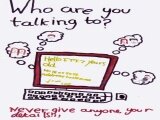 |
 |
Click the Back button to return here.
Internet Use
The main areas of concern for us are the Social Networking sites, as these are the fastest growing area of internet use by young people and cyberbullying. Children should be aware of this button on web pages which allows them to report instances of abuse on the internet, (note: on this page, this image is for illustration purposes only).

Social Networking Sites
These sites allow children to communicate and share interests. They can set up groups of like minded people (for example fans of a particular pop group). Users can upload photos of themselves to their space. Social Networking sites allow the children to display creativity, as well as develop IT skills. Typical sites are:
YouTube - Users can upload videos to this space.
Bebo - Children create a space of their own, where they can register their interests and communicate with other children. They can post photos and videos here that others can see.
FaceBook - Similar to Bebo, more popular now with older children.
MSN - Instant communication site, children send messages to each other to chat and can also use webcams for sound and image.
My Space - A place for people to deposit contents such as music and video for sharing. Musicians often use this area to promote their work.
Habbo Hotel - A 3D world where children can travel, meeting others. They should normally be using an alias, not their own name.
Second Life - Similar to above, but adult orientated.
Club Penguin - A Disney site, for younger children, where they take on the identity of a penguin and can talk to other penguins.
Most of the services above have a starting age limit of 13, but this is easily subverted by children. Usually these sites will allow users to hide personal information, however the user has to choose to implement this, otherwise information remains public.
The Danger: children, whilst being technically very savvy, may be over confident and not careful about who they share information with. They may leave themselves open to abusers and they cannot be sure that it is a young person they are communicating with. The amount of personal information they make available can help someone build up a profile about them. These sites can also be a contributing factor in identity theft.
Parents use of photos taken in school
Parents will often understandably want to take photos of activities in school involving their children. Whilst in most instances this will not be a problem it is possible they will, in all innocence, make the photos available more widely. The popularity of social networking sites means that parents might put photos from a school on to Facebook, or something similar. If the photo only includes their child, then that is entirely up to them. However, if the photo includes other chldren (or adults), then this can be a problem. They have not given permission for their images to be used on a website outside school.
Schools will need to devise some system of accountability for parental photography. Some schools have created a form that parents sign when they come in with a camera. This states that the parent will not make any photos taken in school available publically. Alternatively, they could sign a sheet as they arrive for the event, which has a statement at the top, outlining why they should be careful of using any photos they take. The school then keeps this as a record of who had a camera at the event. In all cases, parents need to be informed of the issues of photography in school and what can happen if they are careless at passing them on.
Cyberbullying
Cyber bullying is an element of bullying itself and not a separate issue. It is a relatively new concept, but is growing fast. It can be done via computer e-mail, chatrooms, forums or texting on a mobile. In a 2005 survey, 20% of children say they have been the subject of cyber bullying (14% by texting). 11% admitted sending threatening messages. Cyber bullying tends to be more common outside, than inside school. A third of victims dont tell anyone about what has happened. Some studies indicate that girls use texting for bullying, far more than boys do. Social Networking sites are also being used for bullying, with hate messages and images. With cyber bullying there is no place to hide. With traditional bullying the victim can at least go home and hopefully feel safe. Cyber bullying comes into the home and cannot be escaped. Because of the remote nature of this bullying, it can be more widespread, as the perpetrator doesnt really think about the consequences of their actions, because they are not face to face with the victim. They may also believe, mistakenly, they have some anonymity through the technology. Frequently, the situation that leads to the bullying will begin in school. However, just removing or banning the technology doesnt solve the problem, just moves it somewhere else. Education about the consequences of cyber bullying will be more effective.
Teachers can download a Powerpoint presentation to use with their parents, that looks at the issues of e-safety.
Click here to download Powerpoint
See this very powerful video about Cyberbullying
http://www.digizen.org/cyberbullying/film.aspx
Sources of further information and advice
CBBC http://www.bbc.co.uk/cbbc/topics/stay-safe
Child Exploitation and Online Protection Centre http://www.ceop.gov.uk/
Childnet International http://www.childnet.com/
Insafe - European network of e-safety awareness http://www.saferinternet.org/ww/en/pub/insafe/index.htm
THINKUKNOW http://www.thinkuknow.co.uk/
Get Safe Online http://www.getsafeonline.org/
Get Netwise website http://www.getnetwise.org/
SWGFL Internet Safety http://www.swgfl.org.uk/staying-safe
Maths Doctor http://www.mathsdoctor.co.uk/online/child-safety/
FBI http://www.fbi.gov/stats-services/publications/parent-guide
But do remember, educating for careful use will be far more effective than banning or removing internet access!
Responsible approach to use of digital images of children
(Originally adapted from Superhighway Safety Schools Information Pack)
The majority of schools now have their own website.The challenge for these schools is to ensure that they take, and maintain, a safe and sensible approach to developing an interesting, informative and effective presence on the web. Careful consideration of the use of images and digital video on school websites is necessary.
Using images
Including images of pupils on the school website can be motivating for the pupils involved and provide a good opportunity to promote the work of the school. It is important to balance the potential risks of including images of pupils on the website against the design principles of creating colourful, attractive and relevant pages, as the school, heads and governors would do with any publication.
Schools need to develop a policy in relation to the use of images of pupils on the school website . The head and governors will need to make decisions about the type of images they consider suitable and that appropriately represent the school. They will want to ensure that parents support their policy. This should also form part of your schools Child Protection Policy. This information should also be made available on school websites.
When assessing the potential risks in the use of images of pupils, the most important factor is the potential of inappropriate use of images of children. Considerations include:
Ask for parental permission before using images of pupils, whether on the school website or elsewhere. This ensures that parents are aware of the way an image of their child is representing the school. A parental consent form is one way of achieving this. Avoid using the first name and last name of individuals in a photograph. This reduces the risk of inappropriate, unsolicited attention from people outside school. Easy rules to remember are:
- If the pupil is named, avoid using their photograph.
- If a photograph is used, avoid naming the pupil.
- Consider using group photos rather than photos of individual children.
- Try to take photos which do not show children full face, but rather use side or back view.
- Be aware of children at risk when using images.
- Ensure that the image file is appropriately named do not use pupil names in image file names or Alt tags.
- Only use images of pupils in suitable dress to reduce the risk of inappropriate use. For example, no photos of children in swimwear or P.E. kit.
- Create a recognised procedure for reporting the use of inappropriate images to reduce the risks to pupils.
- All staff to be aware and have an understanding of these issues.
Using digital video
Digital video is an exciting new medium which can motivate and inspire pupils. Whereas the risks of digital video in education are minimal, as with images, schools have a duty of care to ensure that pupils remain unidentifiable if examples of digital video work are shown on a school website, so reducing the risk of inappropriate contact from outside the school.
It is essential to get parental permission before embarking on any digital video project. This should apply to all pupils involved in the project, whether they are directing, editing or starring in the film. The consent form should also include permissions to show the resulting films and an assurance that films will only be shown in an educational context and not in any public forum. Ensure that you have sufficient lead time in your project to allow for the return of signed forms
When making and editing digital video, there are a number of considerations for protecting the identity of pupils:
Avoid referring to children by name when filming, or use a sound effect to bleep it out of the web version.
Use character names rather than real names if possible.
In credits, consider using the teachers name only as a contact. Alternatively, refer to the video as a class project, for example This video was produced by Class 4.
If you wish to use pupils names in credits, use only their first names, and do not attribute individuals to specific roles. Schools should also to give consideration to the way in which video clips are made available on their website. If hosted on a web server, video clips can be downloaded and saved to the viewers desktop. Once downloaded, the school has no control over the way in which the video is viewed, edited or distributed.
Streaming of video is possibly more secure: streamed video can only be viewed and not downloaded (although if a user has sufficient technological understanding and determination, the data can still be captured). Typically, streams can be logged and monitored, including details such as IP address, when and how long the viewer has watched the video. These logs can indicate whether a particular user is showing too much interest in school videos.
Digital images and acceptable use policies
Schools should update their acceptable use policies (AUP) to include statements on digital images, both still and moving, to prevent misuse by pupils. Cases of bullies manipulating digital images of their victims and posting them on websites or circulating them by email have been known.
Guidance for parents
Schools should also consider the advice they give to parents regarding use of images on personal or home websites.
Many proud parents may create websites showcasing their childs academic or sporting achievements, giving names and details alongside images, perhaps also showing group or team photos. Most will not realise the full implications of such actions, and the potential risks to safety for both their own child and other pupils.
DASP Parents Guide to E-Safety (Word File)
We have produced some sample consent forms (using NGFL and BECTA documents as inspiration) that can be used by DASP schools. They are in Word format and you need only edit to include your school's name. Click on the link to download it.
Download form for Parent permission for use of images.
Download form for Parent permission for use of digital video.
Download form for Parents taking photos at school events.
Download form for Staff permission for use of images.
Download form for Staff permission for use of digital video.
